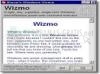EscapeClose 1.6

- Categoría: Keyboard Shortcuts
- Licencia: Freeware
- Tamaño: < 1 KB
- Sistema: w95 w98 wNT wME w2000 wXP
- Idiomas:

A free utility to maximize, minimize or close windows with the Esc key.
Although it isn't easy to work out just from its name, EscapeClose is actually a tiny program that lets you maximize or minimize the active window by pressing the Escape (Esc) key on your keyboard.
This EscapeClose program offers various function modes, like automatically placing the mouse cursor on the X button of the window, and not closing immediately. It can position the mouse cursor in the upper right-hand corner of the active window, where the Close button is located. You can hide an active window in the tray. You can use a mask to select files in standard Windows Explorer by pressing the keys *, + and - on the numeric keypad. It is especially useful when you are working with dozens of files and folders at once. It has 11 working modes, stays in the system tray, has support for exceptions, can maximize or minimize the any active window when the F11 button is pressed, can automatically run at Windows startup, can temporally stop the screensaver from running (e.g. when watching a movie), etc.
EscapeClose runs from the system tray, and helps advanced users reduce the time they use the mouse. This window management program is very easy to download, install and then use, through its friendly and intuitive user interface. You don't need any technical experience at all to get the most out of it.
So there you have it. If you want to have greater control over the windows that are active on your desktop, in a quick and easy way, then you need a program like this EscapeClose. And best of all is that you can download it for free! What are you waiting for?
Download